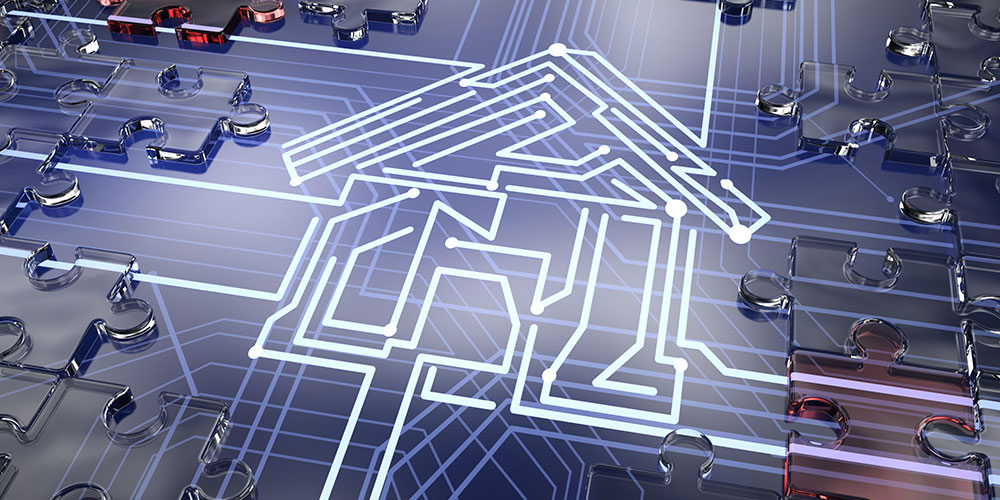This post was originally published on October 9, 2018 and has been updated for accuracy and comprehensiveness.
Not too long ago, facial recognition was only seen in science-fiction movies, like Star Trek and the Terminator.
In more recent years, the technology has made its way into everyday life, including your home. Beyond uses for medical and government applications, facial recognition is being used by consumers for security locks, mobile phones and more. Facial recognition software is on the forefront of technology.
But, what exactly is facial recognition, how does it work and is it secure? We outline this information below.
What is Facial Recognition Technology?
Facial recognition is similar to many other forms of biometric technology, like fingerprint scanners or voice identification, in that it uses a computer to recognize certain pieces of data.
With facial recognition, a computer analyzes a photograph by looking for extremely specific markings, like brighter pixels or 3D characteristics. Once it spots a pattern, the computer compares the photo with others until it finds a match.
How is Facial Recognition Used?
Have you ever noticed Facebook asking you if you want to be tagged in certain pictures? How did it know it was your face in the picture?
This is an example of facial recognition.
Facebook isn’t the only organization to use facial recognition. The technology dates back to as early as the 1960s when mathematician and computer scientist Woodrow Bledsoe developed a system that could classify photos of faces using a RAND tablet.
Since then, government agencies have used facial recognition to track criminals in public places. One of the most well-known applications of the technology was when Apple included this feature in the iPhone X. Instead of swiping or typing a passcode to open the device, users can use facial recognition technology to unlock the iPhone X.
Is Facial Recognition Technology Safe?
Although facial recognition is extremely advanced, not all devices are designed with security in mind.
For example: A Vietnamese security company bypassed a cell phone with facial recognition technology using a 3D printed mask that cost about $150 to make.
Some researchers found facial recognition technology can be confused with accessories like hats, sunglasses, face paint and scarves.
Without proper education on this type of technology, it can be difficult to ensure you and your loved ones are safe from an invasive hack.
What Can You Do to Strengthen the Security of Facial Recognition?
If you use facial recognition technology on any device, consider these cyber security tips:
- Always use two-step verification. This means changing the settings of your device and online accounts to ask for a second security authorization (e.g. email or text message).
- Never connect to public Wi-Fi. These connections are unsecure. Disable automatic connections to public networks to keep your device from connecting to an untrustworthy source without your knowledge.
- Install proper antivirus software. Add an extra layer of protection to prevent hackers from gaining access to sensitive information.
- Change default passwords. Limit network and system access to authorized users.
- Consider a virtual protected network (VPN). VPNs are available for download in app stores and offer a more secure way to connect while on the go.
Finally, always contact a trusted security provider to ensure your devices are properly protected with the appropriate software and security measures.