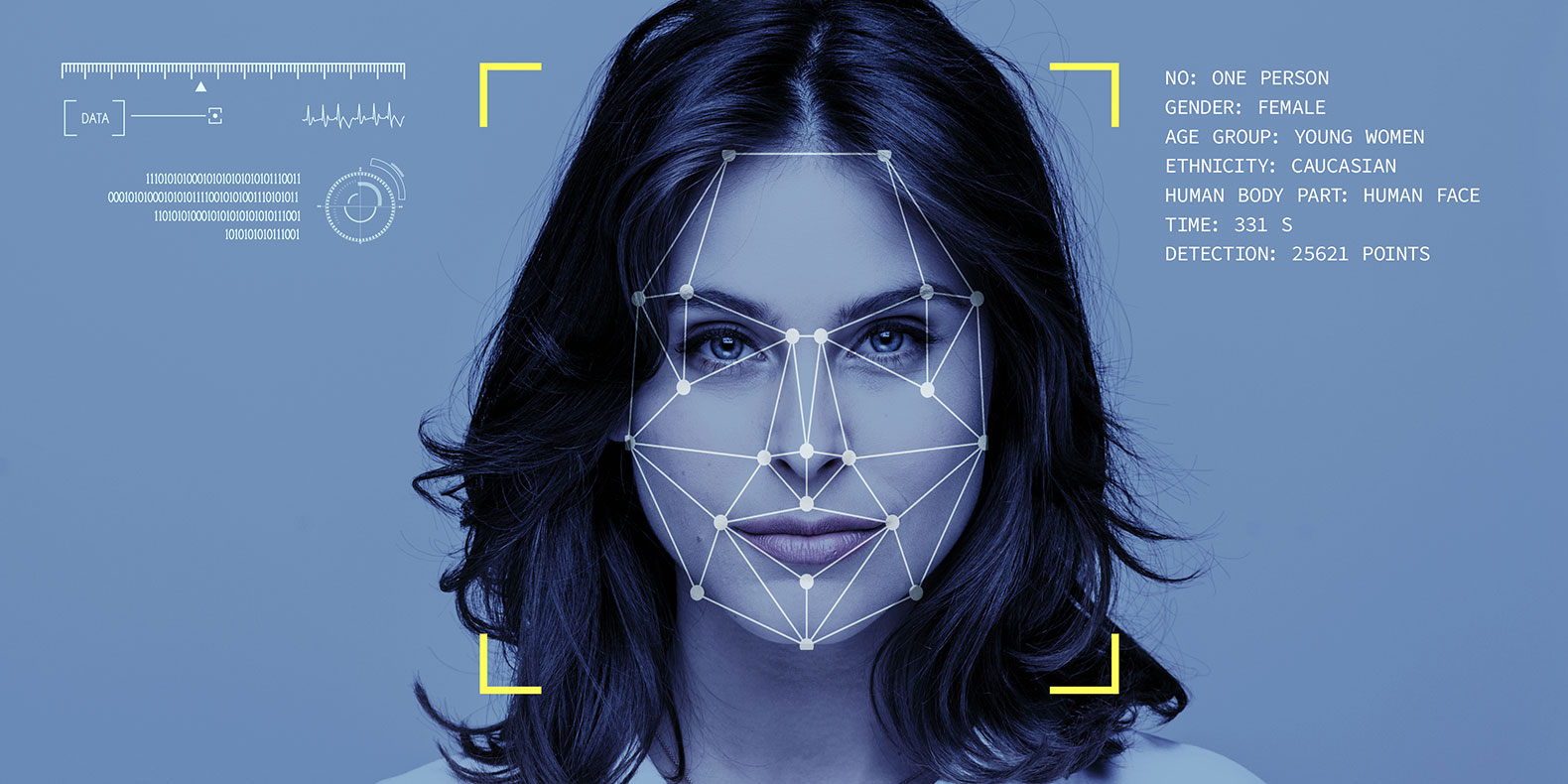This post was originally published on December 29, 2016 and has been updated for accuracy and comprehensiveness.
According to a Harvard University study, 42 percent of the U.S. labor force is now working from home full time. While remote work can help keep employees safe, you may run into security issues not faced with in-person work.
Whether your employees are working from home as a result of the Coronavirus or traveling, proper security measures for company equipment and data is vital. Let’s find out why below.
Risks Associated With Working Outside of the Office
Being able to work from the comfort of your home or while traveling can be beneficial, but it comes with risks. Examples include:
- Unsecured or “fake” networks. If connecting to unfamiliar, false or unsecure networks, employee computers can be hacked to steal critical company information. For example, hackers can infiltrate the employee’s source code or hack passwords through connected devices/connections.
- Increased chance of losing or breaking devices/equipment. Working from home with children or pets can be hectic, making it harder to keep tabs on company devices and equipment.
- Lack of password management. Devices can be easily hacked if employees aren’t intentional with their network and device passwords, or leave their devices unattended.
- Increased device use for personal reasons. With more employees having company devices in their homes, they may opt to use those for personal activities. This could include surfing the web, shopping or accessing personal emails. If not educated on safe Internet practices, they may accidentally click on phishing or malicious links. Creating boundaries for work and personal devices is encouraged.
Increase Security With Remote Employees
How can you ensure employees don’t unintentionally leak company data while working from home or traveling? The below tips can help:
- Require employees to lock devices and company-based applications with hard-to-guess and unique passwords. Employees should always lock devices that host company data and should never leave them unattended. Multi-factor authentication (MFA) can also increase security.
- If employees must use an unfamiliar network, restrict access to company servers and applications. Request that they pull any information from company networks prior to connecting to other networks or systems.
- Set up a virtual private network (VPN). VPNs add extra protection to devices by allowing users to safely retrieve resources from your company network without physically being connected to it.
- Utilize cloud applications for storing information on the go. This will ensure critical data is secure in an accessible location. Secure cloud storage by limiting access to necessary individuals, protecting with strong passwords and encrypting data.
- Create a plan for lost or stolen devices. Inform employees of who to contact and what to do. For example, you may request that they remotely change passwords or wipe the device if misplaced.
- Encrypt sensitive and critical data, such as banking or customer information. Should devices or systems be compromised, this will make data unreadable and hard to access.
Interested in learning more about how to protect your company and employees while working remote? Contact an expert member of the Vector Security team today.