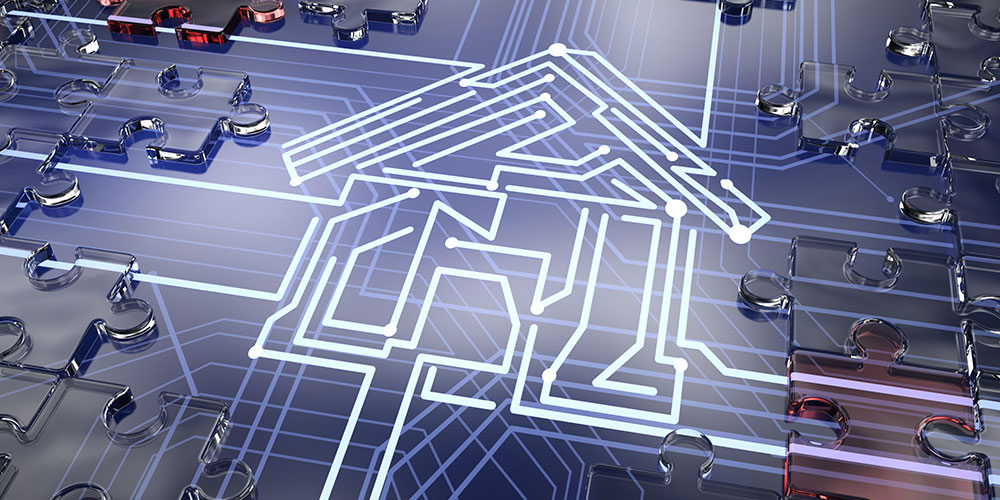You’ve crossed your T’s and dotted your I’s when it comes to password security. Your unique passwords are changed regularly, never stored in plain sight and diverse across accounts.
But what if security had nothing to do with your own actions, but rather your children’s? As consumers become more educated, hackers are turning to the most vulnerable among us to get the information they need.
Their channel of preference? Online kids’ games.
Targeting Children Online
Kids’ games are not immune to cybercrime. Earlier this year, tens of thousands of accounts were hacked on the popular gaming site, Neopets, where elementary school kids play with their virtual pets. And in late 2015, a hack of VTech online learning systems exposed personal information for five million adults and children.
There are several ways that hackers are using children’s games as targets. Some rely on the lack of pre-built security in the device/game itself, as is the case in the VTech example. Others tap into kids’ behaviors—enticing them to click on a malware link by making it seem like part of the game or share personal details through word associations. (For example, “What is the name of your pet?” could reveal password-recovery question responses.)
How to Protect Children (And Yourself)
Safe Internet use starts with educating your children. Teach them what a spam link or offer may look like, so they know not to click on them (e.g. contains misspellings, promotional deals, contests, etc.). Advise them not to share information about themselves, such as favorite color, street they live on, mother’s maiden name, etc., even if part of a game. Encourage them to ask you if something looks suspicious online. Other steps to safeguard your family include:
- Give kids their own devices, if financially able, or store confidential family information on an external hard drive. That way, if the computer/tablet gets hacked, there is less data at risk. If your main computer gets compromised, hackers may be able to retrieve financial information, additional passwords and other confidential data stored on it.
- Ask about device security capabilities before purchasing. This includes kid-friendly tablets and gaming consoles.
- Update antivirus software on devices regularly.
- Set device settings to be kid-friendly. Turn off in-app purchases and automatic downloads, and change browser settings.
- Continue to practice good password management, and consider using security questions that even your kids don’t know the answers to.
How do you protect your kids online? Share ideas below.
Image Source: Lucelia Riberio