Under the CDC’s recommendations, many companies are asking their employees to work from home. While remote work has been known to increase employee productivity and creativity, it can also introduce new security concerns—especially for people who aren’t accustomed to accessing sensitive company data from home networks.
Below, we provide 16 tips for securing company and personal data while working from home.
Secure Your Home Network
Depending on your work-from-home setup, you may be sharing your Wi-Fi network with family members, roommates or neighbors. The more devices connected to your network, the greater the risk for cyberattack.
Secure your home Wi-Fi network using these tips:
- Secure your router’s admin credentials. Any device connected to the network can access the router’s administrator account and configure your Wi-Fi settings, possibly locking you out of your own network. Take control of your router’s admin account with a unique and strong password.
- Utilize wireless protected access (WPA). WPA or WPA2 (preferred) are types of wireless encryption technologies that provide data protection. For most routers, simply log in to the settings to update your security mode to the safer options.
- Hide your network and turn off its remote access. Your network should only be accessible from inside your home. In your network admin settings, stop your router from broadcasting it’s SSID and turn off remote access.
- Set strong Wi-Fi passwords. The more complicated your network password, the better. Use random sequences of letters (uppercase and lowercase), numbers and symbols to create a strong password at least 12 characters long.
- Limit access to your network. Don’t feel obligated to share your network password with guests, landscapers, maintenance workers or salespeople.
- Create a guest network. Not all of the internet of things (IoT) devices in your home are as secure as they should be. Create a secondary “guest” network to share with visitors and connect less-secure devices (such as smart assistants and gaming consoles).
- Turn on a firewall. Invest in reliable antivirus, anti-spyware and firewall software for an additional layer of protection against outside access.
- Check for firmware updates. Outdated router software is an easy way for hackers to exploit your network. Check your router for firmware updates frequently.
Secure Your IoT Devices
Once you’ve secured your network, you need to protect both your company and personal IoT devices.
- Access company data using a VPN. Virtual private networks encrypt your data and protect sensitive information from being stolen. They enable employees to retrieve resources from a company network without physically connecting to it.
- Avoid phishing emails. Cybercriminals often send emails with “obfuscated” links and attachments used to hack devices. Beware of emails from unknown senders, misspelled names, suspicious attachments or instructions to “act now.”
- Separate home and work devices. Create boundaries between your work and professional devices. You shouldn’t use your work computer to pay personal bills or homeschool your children. If your organization is hacked, this personal data could be hijacked, as well.
- Install updates. Computer and software manufacturers are constantly rolling out new security updates. Configure your settings to automatically check for updates then install them as soon as possible.
- Store devices in a secure location. Don’t leave your devices laying around the house in plain sight. Consider locking them in an office or cabinet when not in use. For even more security, implement video surveillance to safeguard the router or device’s location.
- Utilize multi-factor authentication. Set up your devices to require a multi-step login in the form of a text message, email or phone call. This ensures you are the only person who can access your devices.
- Set strong passwords. Similar to securing your router, your work computer and devices should be protected with a strong, hard-to-guess password. If available, consider utilizing face recognition or touch ID. Password managers can help securely store all your passwords digitally, so you never need to write them down.
Abide by Your Company’s Security Policy
Company security policies are created to educate and protect employee and company data. Often developed with a company’s unique security needs in mind, they include written instructions for keeping information secure.
- Confirm with your IT team that your work-from-home setup adheres to company regulations. If not, work with IT to meet the requirements.
To discover more ways home security systems can promote cyber safety, contact us or browse our customized security solutions here.
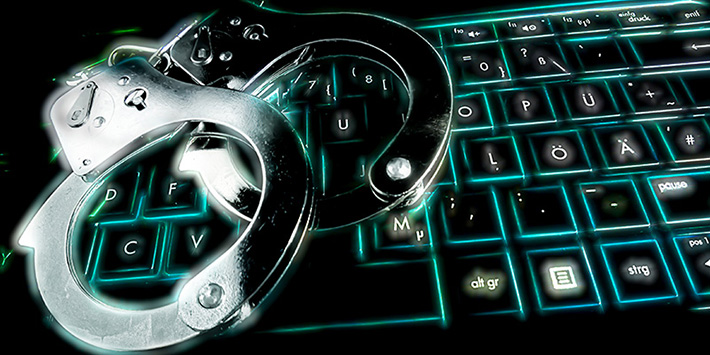
.jpg)

