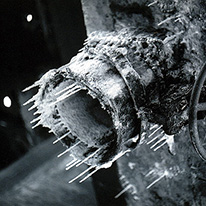Data breaches can cause your business to experience major setbacks, such as loss in profits, legal fees, a decrease in customers and missing or lost critical data.
With increasingly connected businesses, there’s never been a more pressing need to secure your data and IT systems.
This post will overview security risks associated with unprotected data, such as hackers gaining access through weak networks and employees not utilizing strong passwords, and how to provide your business with necessary data and IT protection.
Data and IT Security Risks
You run the risk of valuable data, such as customer credit card information or video surveillance footage, falling into the wrong hands when left unprotected or unsecured.
Some major data and IT risks that could negatively affect your business when security measures aren’t in place, include:
- Hackers gaining access to information through unsecured or unpatched servers.
- Employees creating weak passwords when using their own devices, as well as company systems and equipment.
- Outdated systems or security equipment unable to support the latest upgrades or security features.
- Not enabling remote location and device wipe for mobile phones or tablets.
- Individuals leaving your business and still having access to company resources.
- Employees using unsecured Wi-Fi connections.
- Loss of information due to not backing up critical data.
Now that you know some key data security risks, let’s talk about how you can help prevent them.
How to Provide Your Business With Proper Protection
When creating a data and IT security policy, there are many factors you should consider including to ensure maximum protection. Here are some examples:
- Run a risk assessment or cyber threat assessment to determine the threat to your company from compromised data.
- Secure networks with the necessary firewalls, antivirus and malware software.
- Conduct a security audit to assess current security equipment and ensure it supports modern standards and is working properly.
- Limit access to confidential information to only the necessary individuals.
- Ensure all systems and equipment have the latest software updates.
- Isolate critical data, such as Point of Sales (POS) systems or patient information, on a secondary network.
- Encrypt sensitive data, such as confidential information, IP surveillance video, monitored alarm and access control systems.
- Ensure employees using “Bring Your Own Device (BYOD),” wearable technology or working remotely are accessing information through secured networks.
- Utilize professional installation and monitoring services to ensure equipment, networks and systems are working and communicating properly.
- Require all employees to utilize strong passwords or passcodes for all devices and systems and encourage them to be changed regularly.
- Conduct regular security training sessions for all computer users and remind them of ways they can reduce risk when using email and accessing websites.
When developing your data security policies and procedures, work with your security vendor and IT team to ensure all vulnerabilities have been covered.